I am text block. Click edit button to change this text. Lorem ipsum dolor sit amet, consectetur adipiscing elit. Ut elit tellus, luctus nec ullamcorper mattis, pulvinar dapibus leo.
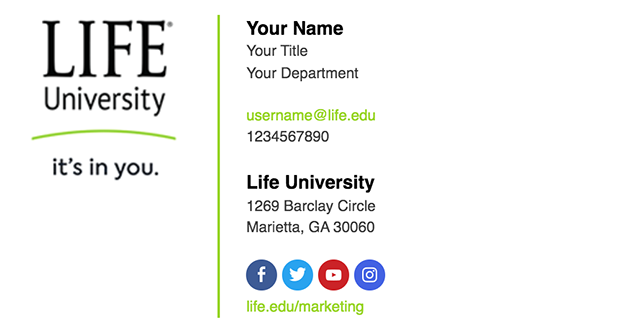
Create Your Email Signature
Visit https://si.gnatu.re/ to create your new Life University email signature. Click on the “Create a Signature” link in the top right of the page.
Fill in the details section fields first: Your name, your job title, and your department. The selfie will not be used. Next, type in your contact details: Life University email address, office phone number, and any other information listed that you would like to include. Fill in the address section as shown in the image below. The footer section can be disregarded.
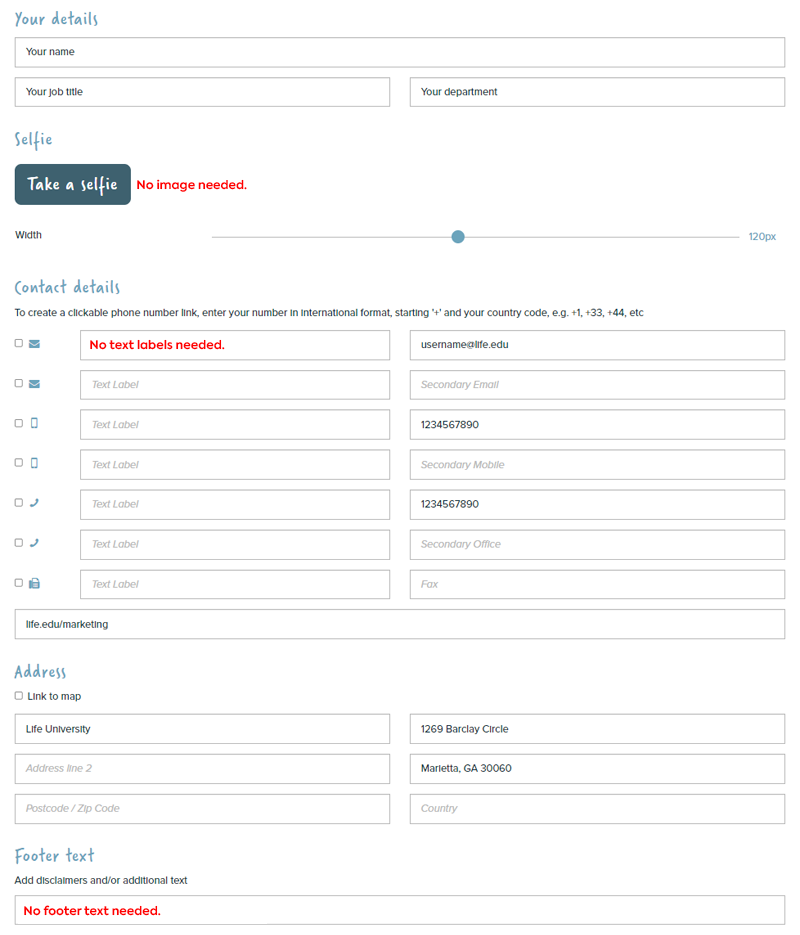
add text here
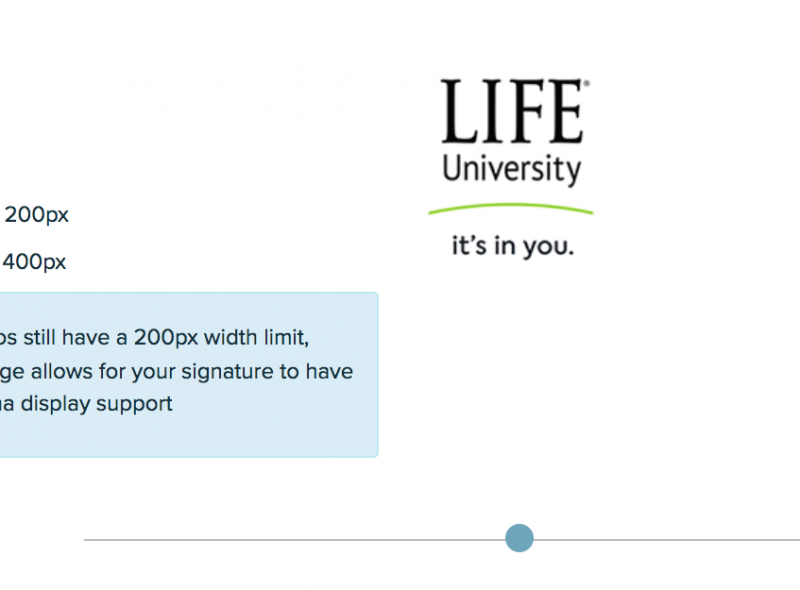
add text here
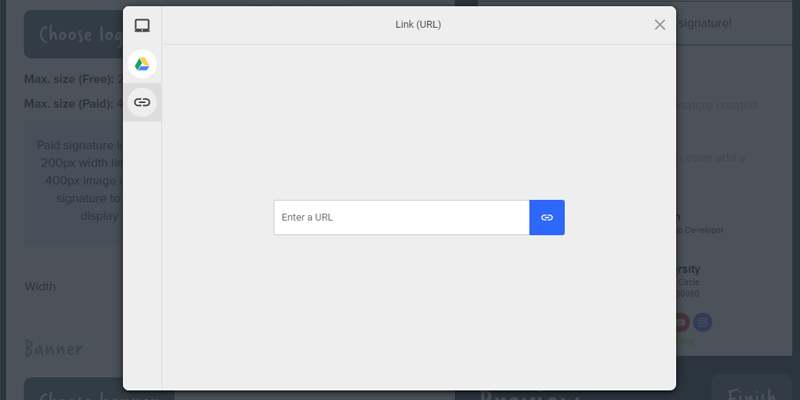
signature image url
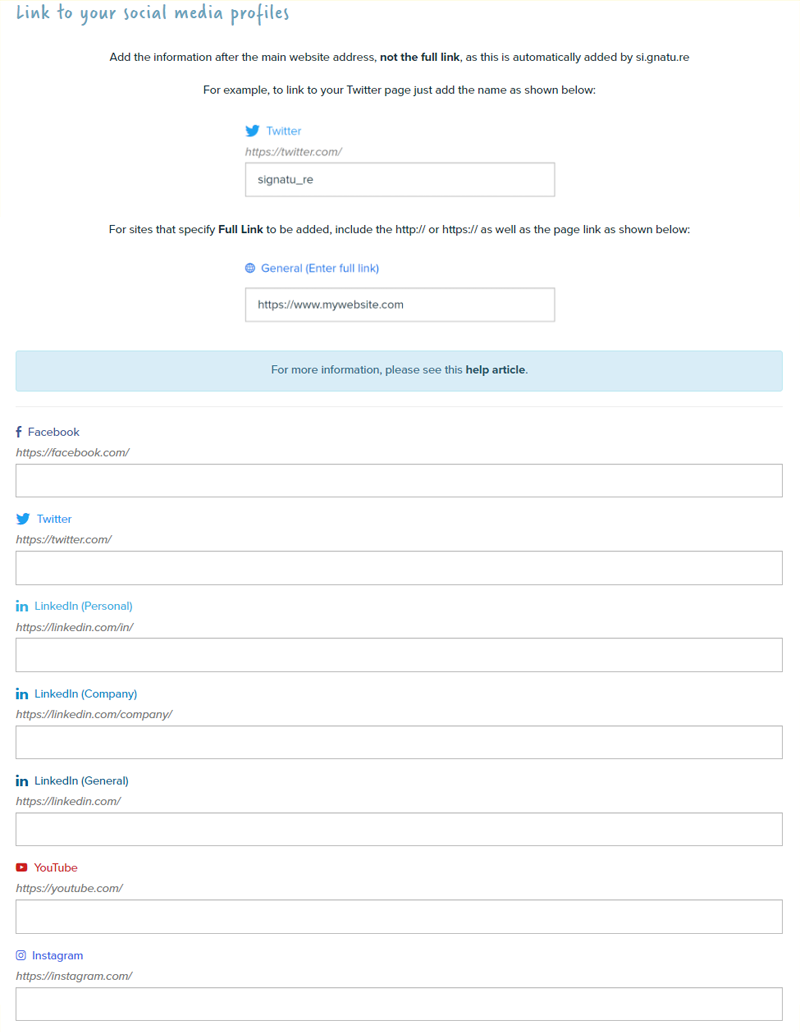
add text here
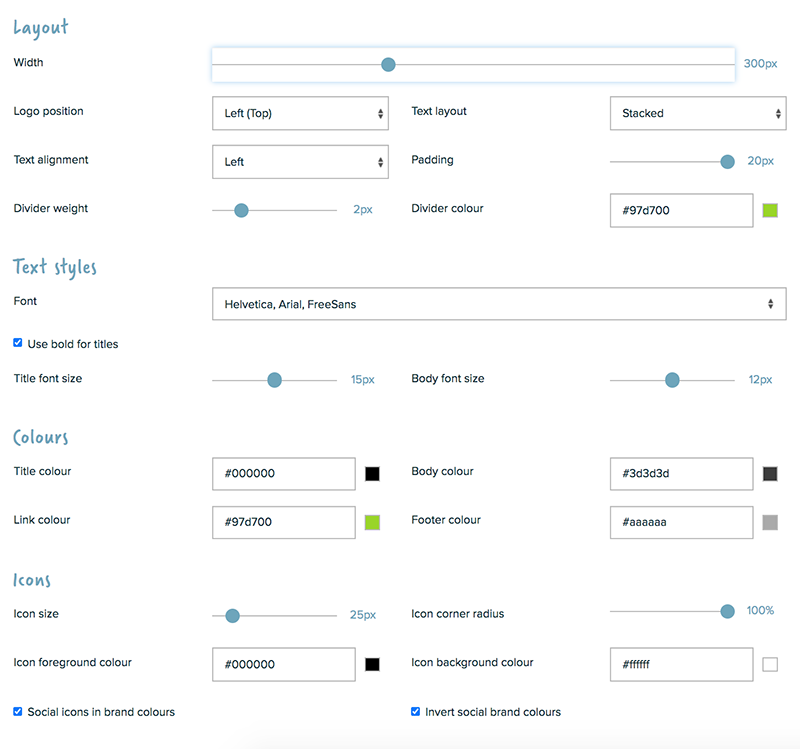
add text here
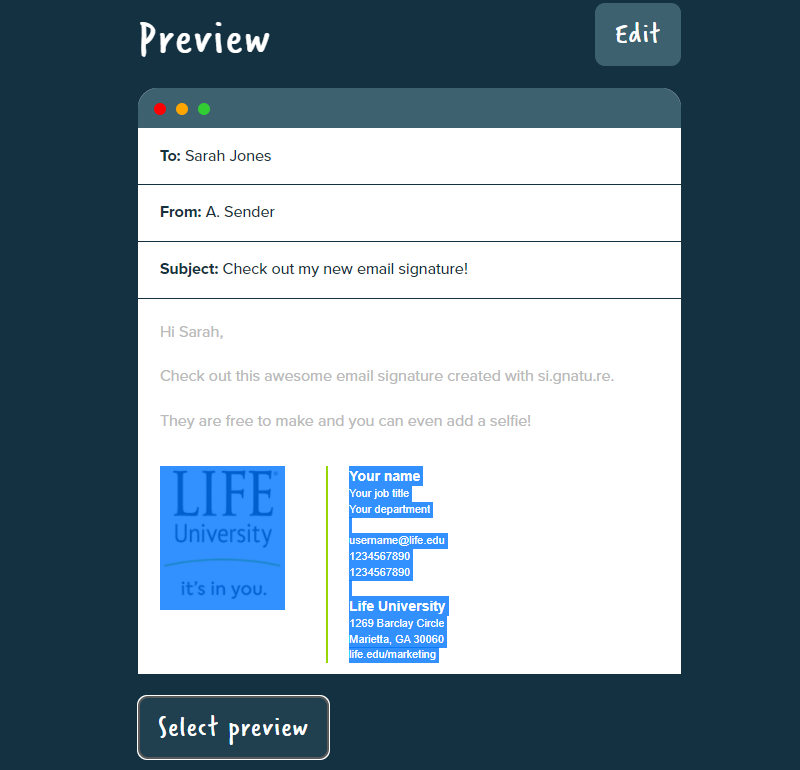
For additional instructions and information on adding your signature to Outlook and mobile devices, please visit https://signaturehelp.zendesk.com/hc/en-us/sections/115000797609-Email-client-instructions
